Computer\HKEY_LOCAL_MACHINE\SOFTWARE\Microsoft\Windows NT\CurrentVersion\PasswordLess\Device
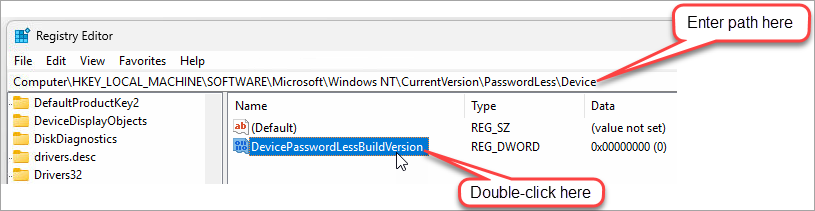
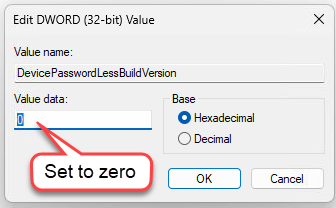
Requiring the user to enter credentials when his computer starts is an important part of Windows security. If a user account automatically logs on, anyone who has physical access to the computer can restart it and access the user’s files. Nonetheless, there are scenarios where a computer is physically secure and automatic logon might be desired. To configure a workgroup computer (you cannot perform these steps on a domain member) to automatically log on, follow these steps:
Enable the Option to Bypass Sign-in (needed for Windows 11 only)
Automatic sign-in is available in Windows 11, but this option is just disabled by default. You will need to use the Registry Editor (Regedit) to enable it.
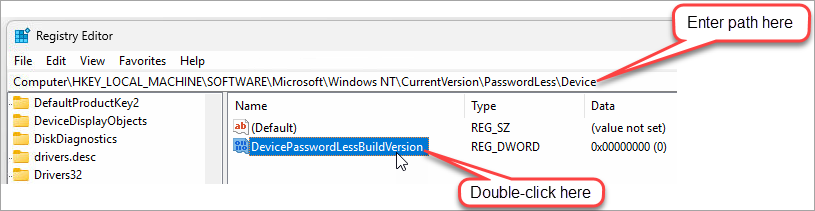
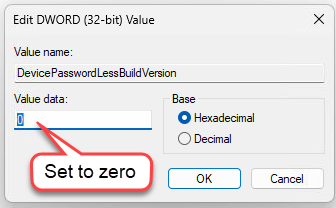
Enable Automatic Sign-in
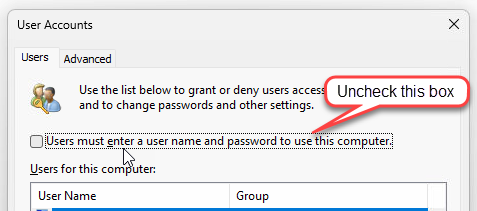
The next time you restart the computer, it will automatically log on with the local user account you selected. Configuring automatic logon stores the user’s password in the registry unencrypted, where someone might be able to retrieve it.
From https://www.howtogeek.com/838506/how-to-sign-into-your-windows-11-pc-automatically/
Article ID: 3
Created: March 20, 2024
Last Updated: February 14, 2025
Author: Jon Harlan
Online URL: https://gymassistant.phpkb.cloud/article/configure-windows-to-log-in-automatically-at-startup-reboot.html