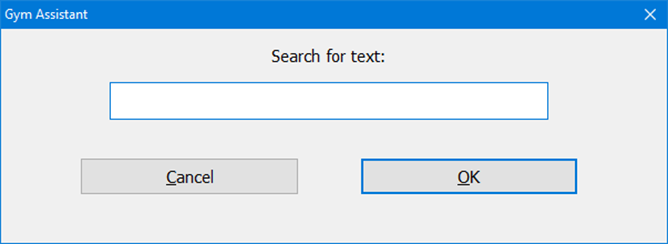
Fastest method: On your keyboard hold down the “Ctrl” key then press the “F” key
This will open up the dialog box below. Enter a phone number or email address then click OK.
The member associated with the information entered will appear on the screen.
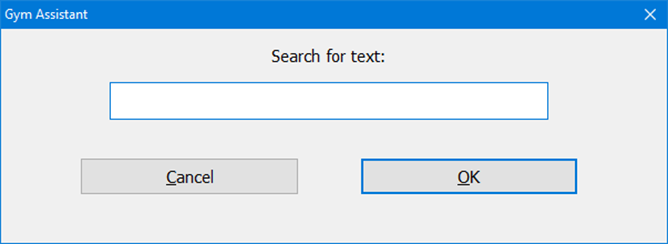
Other method: On the menu bar click Member/ Find member. The dialog box above will appear.
Enter a phone number or email address then click OK.
The member associated with the information entered will appear on the screen.
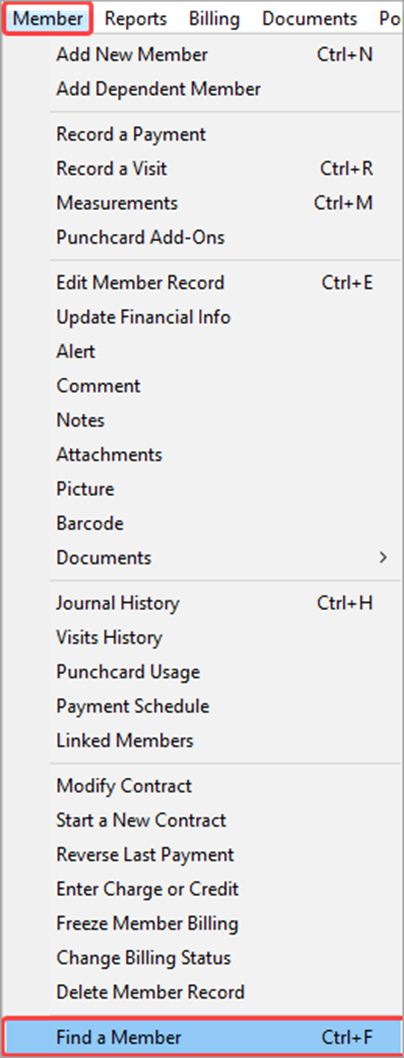
Article ID: 32
Created: May 23, 2024
Last Updated: May 23, 2024
Author: Sarinah Tambu
Online URL: https://gymassistant.phpkb.cloud/article/find-a-gym-assistant-member-by-phone-number-or-email-address.html