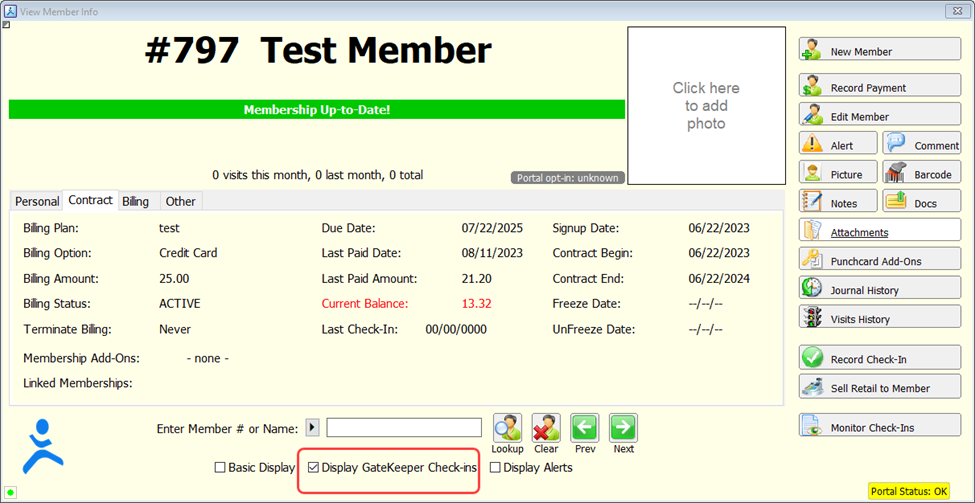
When members scan in either at the door or at a desk scanner, their information automatically appear in Gym Assistant to display the members' check-in status.
Should you need to pause these check-ins from popping up in Gym Assistant in order to perform “project” type tasks, for example making changes to numerous member records at one time:
- Uncheck “Display GateKeeper Check-ins" from the bottom of the member record.
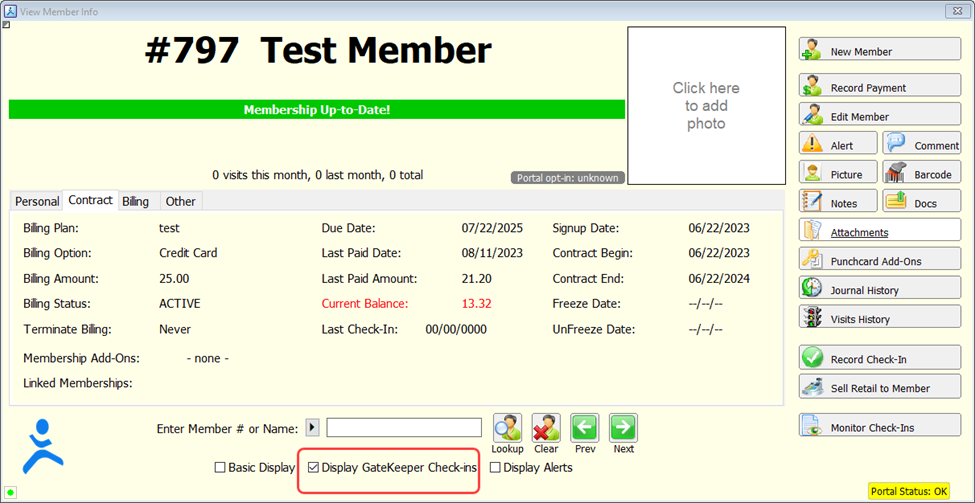
- It will then be highlighted in yellow until you check the box again.
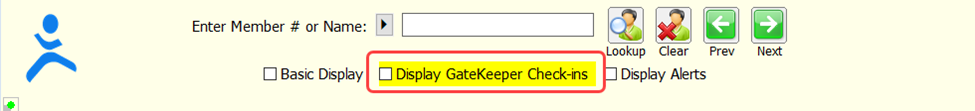
- Member check-ins will still be logged as a visit even though it does not pop up on the screen.
Article ID: 34
Created: May 23, 2024
Last Updated: May 23, 2024
Author: Sarinah Tambu
Online URL: https://gymassistant.phpkb.cloud/article/pause-check-ins-from-displaying-in-gym-assistant.html