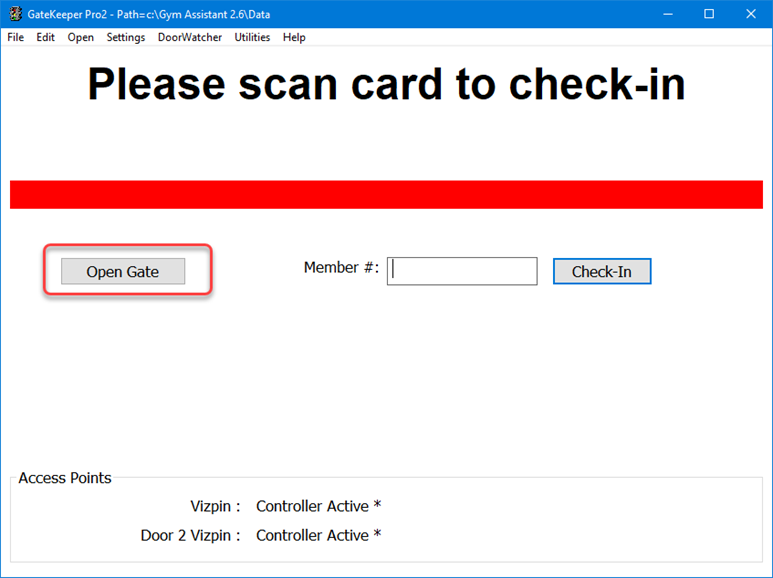
The Open Gate button in Gatekeeper, when clicked, unlocks the door for one single entry.
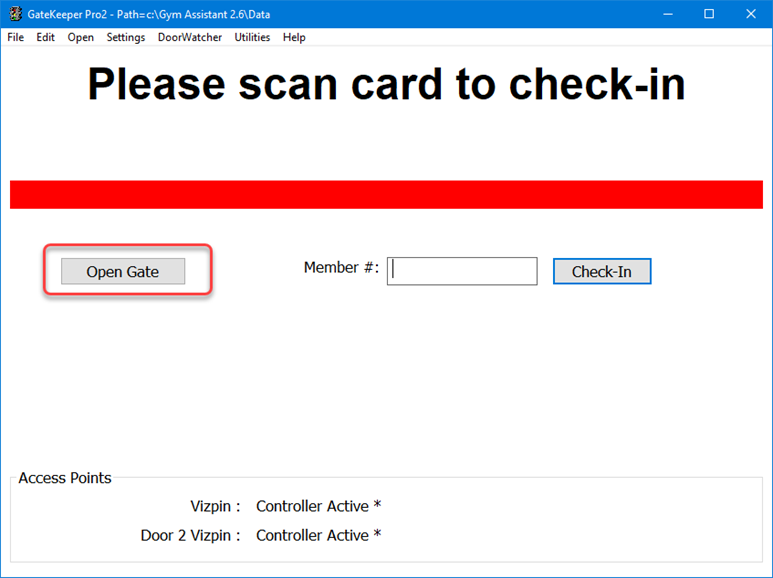
For convenience you may also place this Open Gate button in Gym Assistant, on the bottom right hand corner.
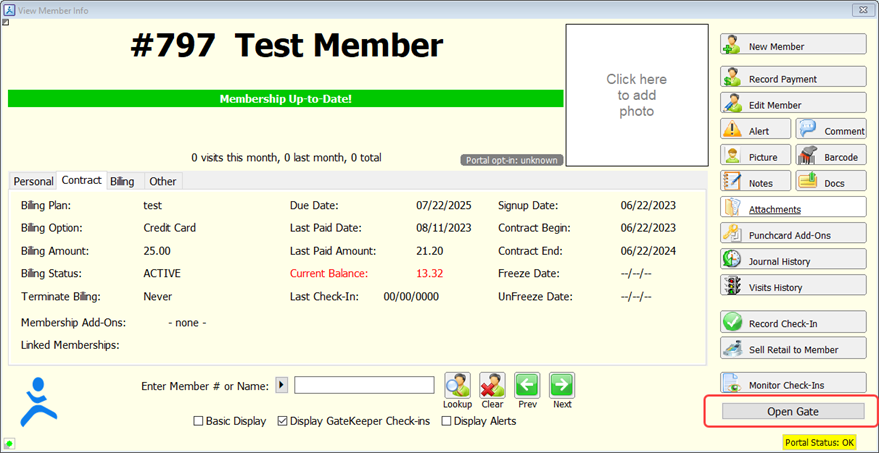
Follow these instructions:
- In Gym Assistant click Settings > Barcode Reader/ Access Control
- Check the box “Enable Door/ Turnstile Controller Features", then click OK.
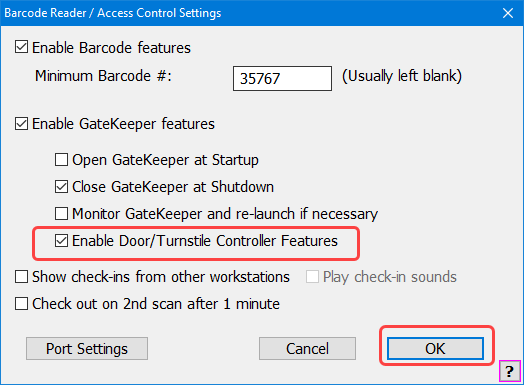
Article ID: 35
Created: May 23, 2024
Last Updated: May 30, 2024
Author: Sarinah Tambu
Online URL: https://gymassistant.phpkb.cloud/article/place-open-gate-button-in-gym-assistant.html