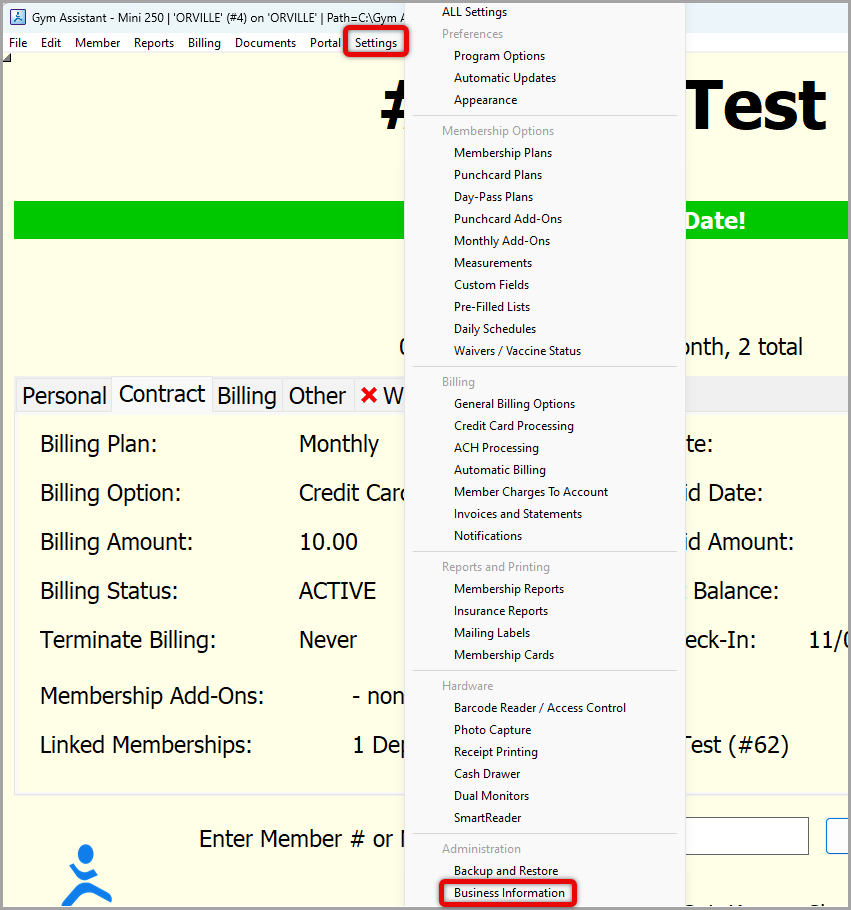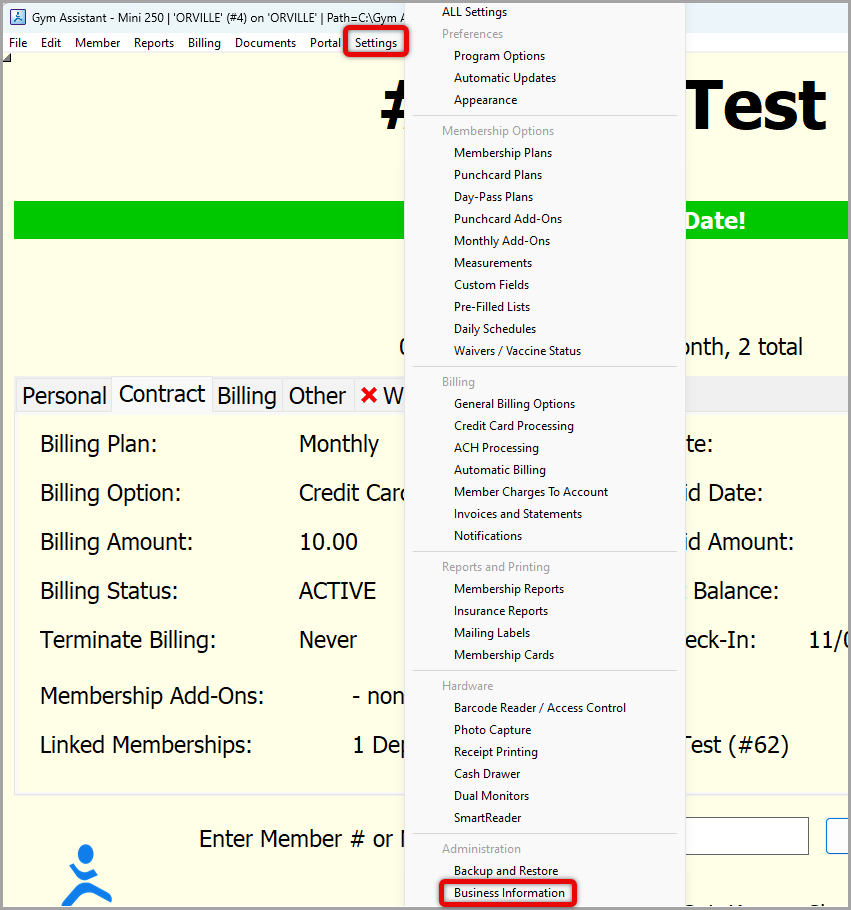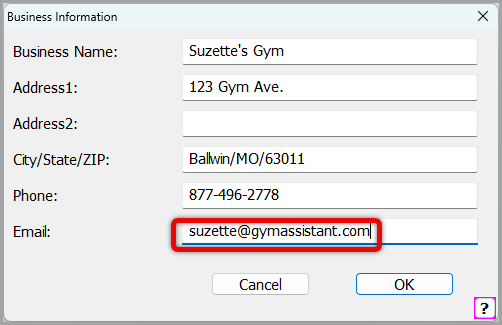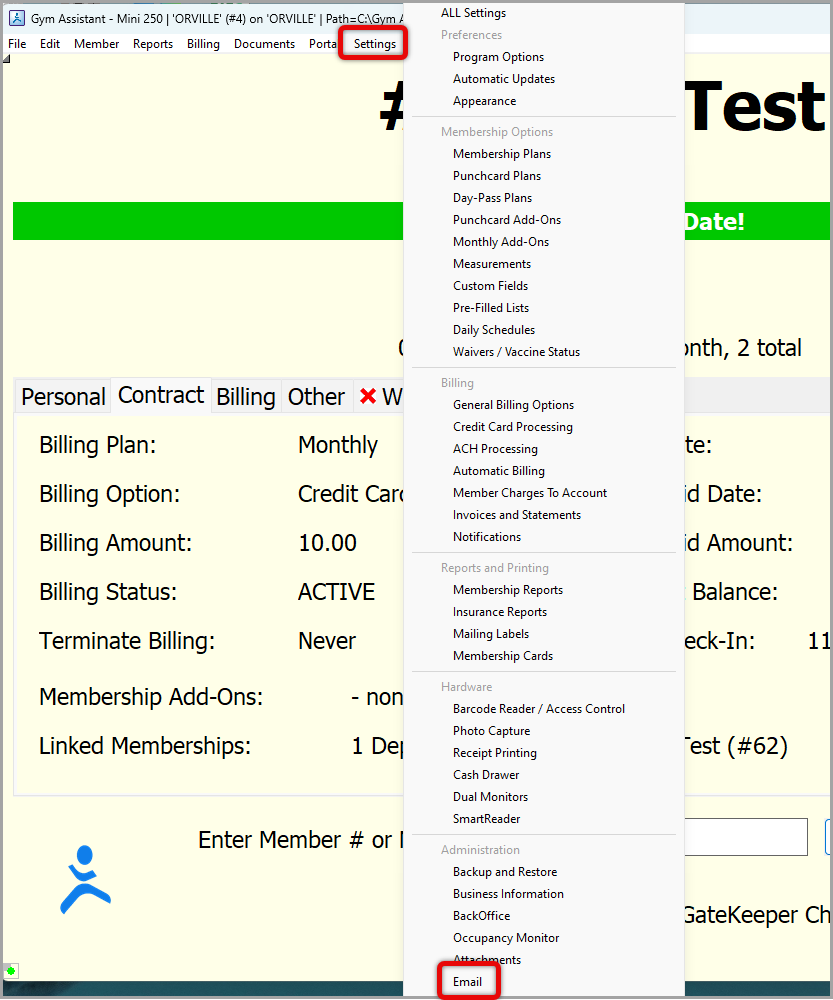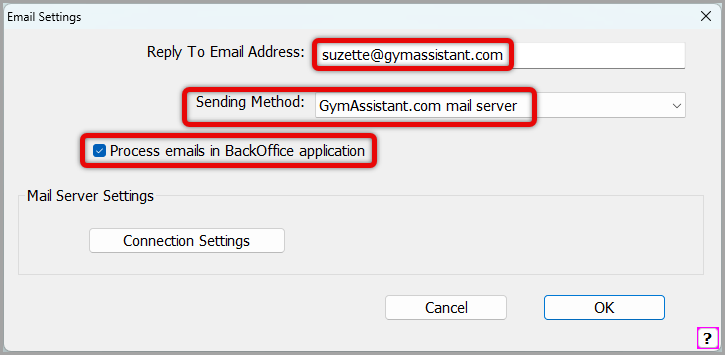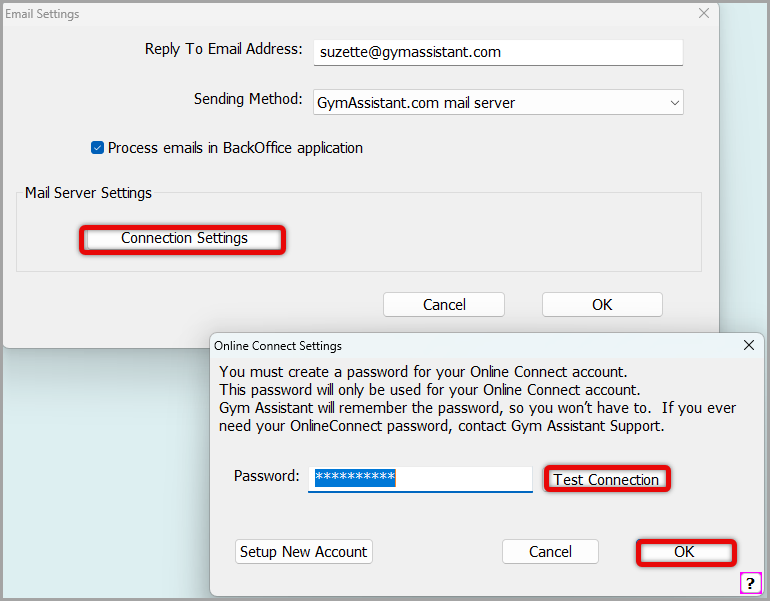How to Set Up Email in Gym Assistant
How to Setup Email September 2024
Introduction:
Allows you to use Gym Assistants server to be able to send emails anywhere that function is available in the Gym Assistant software.
Be in the Gym Assistant program:
- Click on Settings > Business Information.
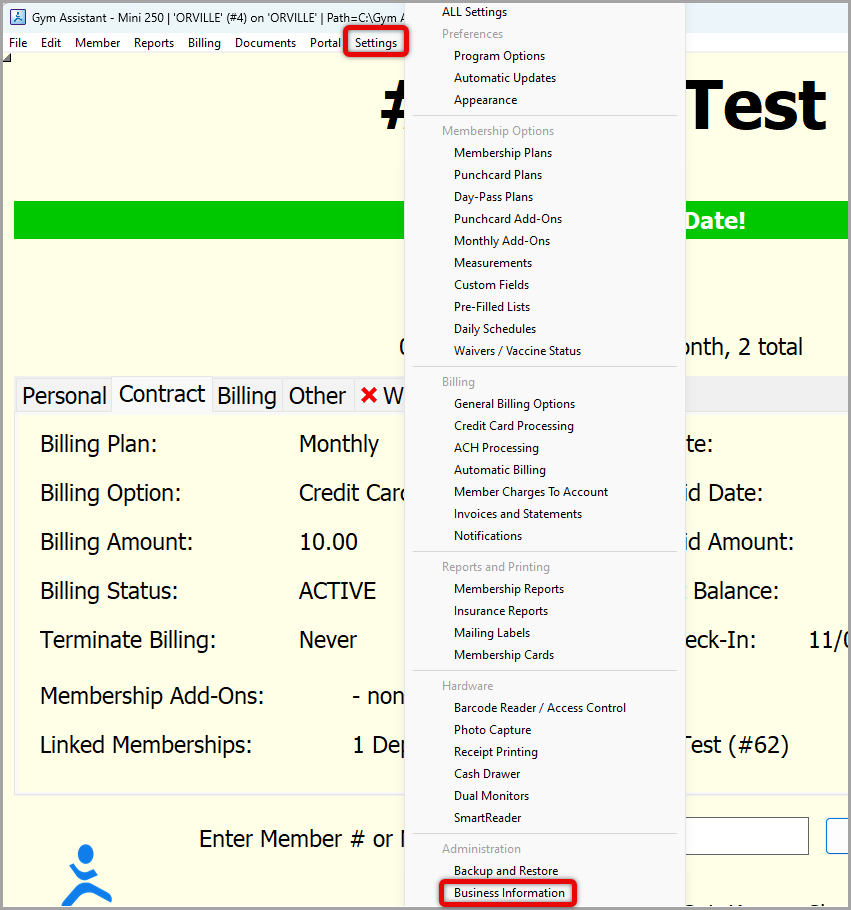
- Verify that the email shown under Email will be the same email you will be using in the Reply to Email Address for your email account. Click Cancel if the email is not updated, OK if the email address is updated.
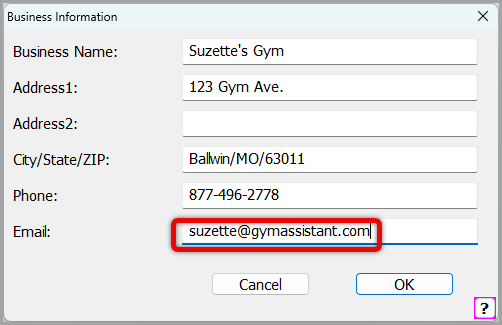
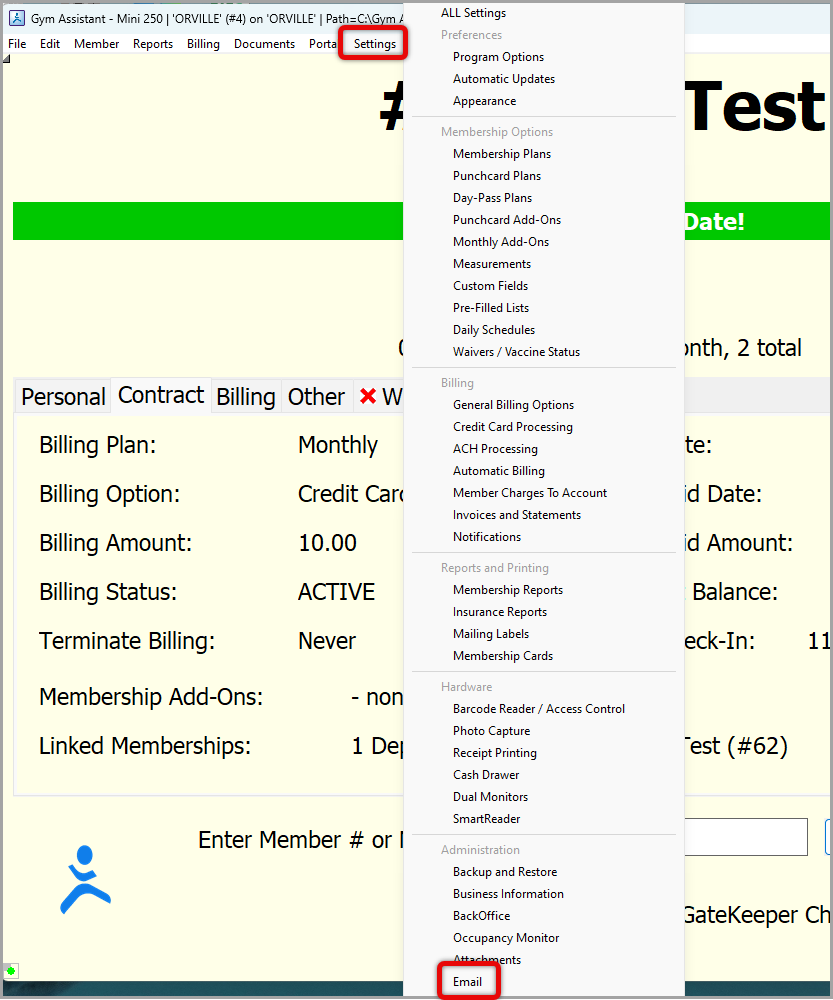
- Enter Reply To Email Address > select Sending Method GymAssistant.com mail server > check the box Process emails in BackOffice application.
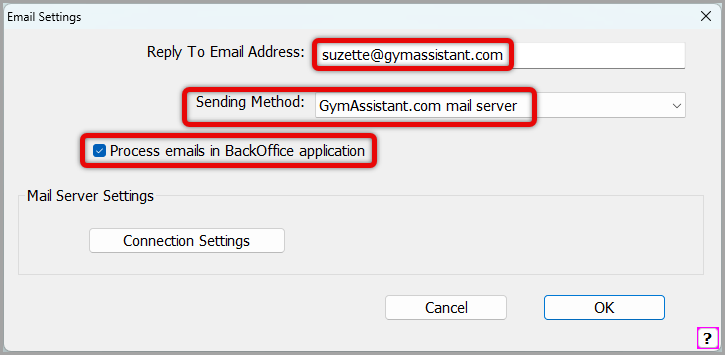
- Click Connection Settings > Test Connection and proceed by clicking OK. If test is successful you will now be able to send emails from the Gym Assistant program. If not successful, refer to How to Set Up Online Connect article.
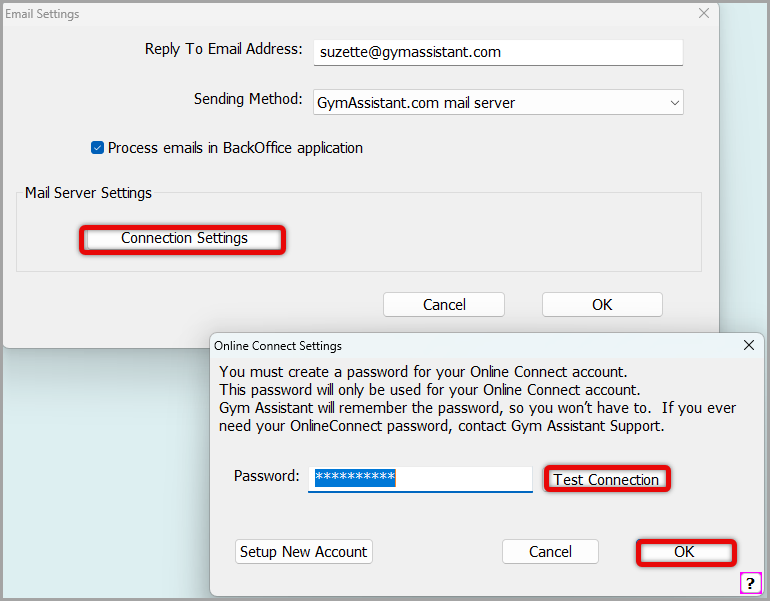
Article ID: 44
Created: June 19, 2024
Last Updated: September 23, 2024
Author: Suzette Cerko
Online URL: https://gymassistant.phpkb.cloud/article/how-to-set-up-email-in-gym-assistant.html