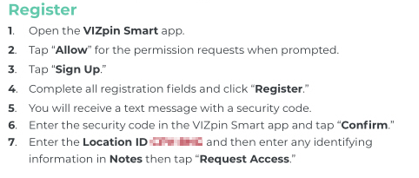
Once the Vizpin SmartApp has been downloaded and installed on your phone the next step is to register the app following the instructions below.
Once you have completed steps 1 to 4 you should receive a text message from Vizpin containing a security code.
If you do not receive a text from Vizpin with a security code or have issues specific to registration (only), you may request help directly from Vizpin at: https://entegritysmart.com/get-help/
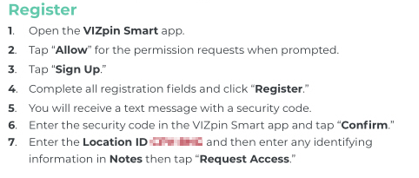
Article ID: 58
Created: February 6, 2025
Last Updated: February 7, 2025
Author: Sarinah Tambu
Online URL: https://gymassistant.phpkb.cloud/article/vizpin-technical-support-if-unable-to-register-the-vizpin-smartapp.html