How to Set Up Automatic Backups In Gym Assistant
Estimated Reading Time: 2 MinutesHow to Set Up Automatic Backups September 2024
Introduction
This process provides you the ability to automatically save a potential of 3 automatic backup files to various locations. These files would then allow you to recover your data from those specific dates and times should you loose the data within your Gym Assistant program to an unforeseen event.
Be in the Gym Assistant program.
- Begin by clicking Settings > Backup and Restore.

- The first option, External Data Backup, allows you to choose the number of Days between backup reminders given when closing and reopening Gym Assistant (restarting Gym Assistant daily and your computer once a week is strongly recommended); and allows you to enter a path to a thumb drive, an external drive, an external backup service, etc. If no address path is entered the backup will go to your Backup file within the Gym Assistant folder. Our recommendations for external backup services can be found by clicking the following link and are listed on that page under Online Backup Solutions
https://www.gymassistant.com/resources/useful-links/
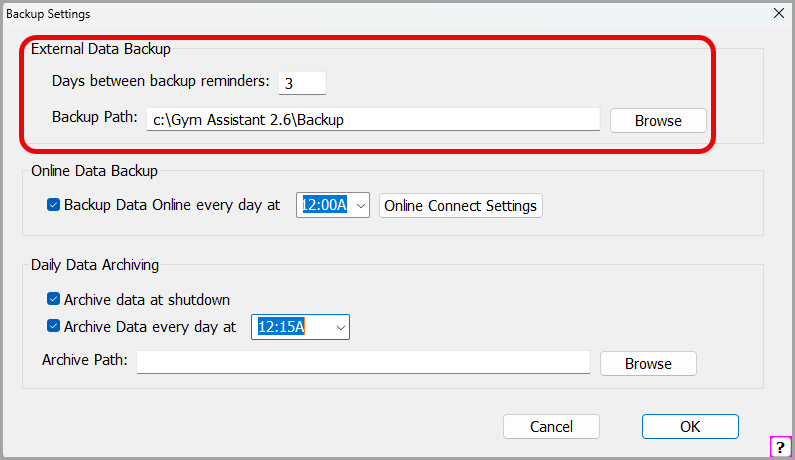
- The second option, Online Data Backup, is an automatic external backup sent to our servers each day replacing the backup done the day before and you will select the time of day this will be done. Keep in mind that the computer must be on, the Gym Assistant program must be running, and the computer must be connected to the internet for this to be preformed. This option is only available to our customers who pay for yearly support and that have the Online Connect Settings completed (instructions to set up online connect are contained in the article titled: How to Setup Online Connect).
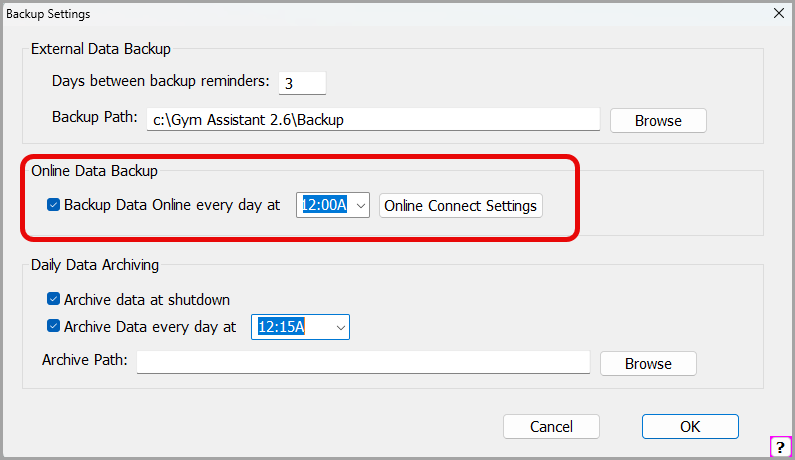
- The third and final option will be the Daily Data Archiving. You will select whether you want this Archive to be preformed at shutdown or daily at a specific time of day. If you choose the later, the computer must be on, the Gym Assistant program must be running, and the computer must be connected to the internet. The Archive Path need not be created, if no data path address is included, the system will automatically rout that backup to the archive file already created in your Gym Assistant folder.
- Once your Backup Settings have been completed > click OK
